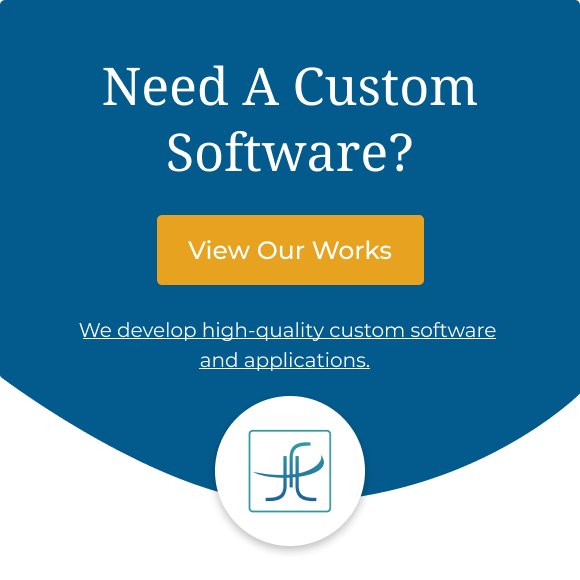According to a recent study published by Statista, in 2021, 67 percent of respondents stated that they are using Microsoft Azure for their cloud services. Amazon Web Services (AWS) was on top of the list until 2020, when Microsoft took the place. Additionally, the percentage of respondents not using any form of cloud dropped to four percent in 2021 from eight percent in 2020.
Earlier, people would run applications or programs from software downloaded on a physical computer or server in their building (on premises). But these downloads proved to be quite inconvenient.
Cloud-based software made it easier and more convenient for people to use all the services and applications online from anywhere, and see updates in real time.
Did you know that you’re relying on cloud computing already? Whether it is updating your Facebook status or firing off emails on the move, it is cloud computing that lets you use a bunch of apps efficiently and conveniently today.
Though as-a-service types are growing by the day, there are usually three models of cloud service to wrap your head around: IaaS, PaaS, and SaaS.
You’ve probably heard of them before.
Let’s look at the detailed differences between the three cloud computing models
IaaS vs PaaS vs SaaS: Differences
1. Characteristics:
IaaS
IaaS (Infrastructure as a Service) platforms are:
- Highly flexible
- Highly scalable
- Accessible by multiple users
- Cost-effective
- Resources are available as a service
- Controllable
- Dynamic
PaaS
PaaS (Platform as a Service) platforms are:
- Accessible by multiple users
- Scalable
- Built on virtualization technology
- Easy to run
- Do not require deep system administration knowledge
- Can integrate web services and database
SaaS
SaaS (Software as a Service) platforms are:
- Available over the Internet
- Hosted on a remote server by a third-party provider
- Scalable
- Managed from a central location
- All inclusive, offering security, compliance, and maintenance as part of the cost
- Users not responsible for hardware or software updates
2. Use Cases:
IaaS is a cloud-based model that requires you to pay-as-you-go for services such as storage, networking, and virtualization.
Some situations when IaaS is most advantageous:
- Startups and small companies that want to avoid spending time and money on purchasing and creating hardware and software.
- Large companies that want to retain complete control over their applications and infrastructure, but want to pay only for the hardware or software they actually consume.
- Companies experiencing rapid growth that can change out specific hardware and software easily as their needs evolve.
PaaS comprises hardware and software tools available over the Internet.
PaaS is most beneficial for:
- Streamlining workflows when multiple developers are working on the same development project.
- Creating customized applications or providing great speed and flexibility to the entire development process.
- Simplifying challenges when rapidly developing and deploying an app.
SaaS based cloud model comprises software that’s available via a third-party over the Internet.
SaaS is most beneficial for:
- Startups or small companies that need to launch ecommerce websites quickly without requiring software or having any server issues.
- Short-term projects that require quick and easy collaboration that doesn’t cost a fortune.
- Applications that aren’t needed too often or applications that need both web and mobile access.
3. Examples:
Most businesses use a combination of SaaS and IaaS cloud computing service models. Others may engage developers to build applications using PaaS, too. Here are some of the best examples of companies utilizing the three cloud computing models:
IaaS
- DigitalOcean
- Linode
- Rackspace
- Amazon Web Services (AWS) EC2
- Cisco Metacloud
- Microsoft Azure
- Google Compute Engine (GCE)
- Magento 1 Enterprise Edition
PaaS
- AWS Elastic Beanstalk
- Windows Azure
- Heroku
- Force.com
- Google App Engine
- OpenShift
- Apache Stratos
- Magento Commerce Cloud
SaaS
- Google Workspace (formerly GSuite)
- Dropbox
- Salesforce
- Cisco WebEx
- SAP Concur
- Google Apps
- MailChimp
- ZenDesk
- Slack
- Hubspot
4. Data Security:
IaaS
While the customer is in control of the apps and data, security threats can still be there. These threats can be sourced from the host or other virtual machines (VMs). Such system vulnerabilities may expose data communication between the host infrastructure and VMs to unauthorized entities.
Misconfiguration, changes in visibility, compliance and regulation differences, and different points of vulnerabilities are some data security risks to be aware of for IaaS.
PaaS
You can run your own apps and services using a PaaS solution, but the data residing in this third-party cloud server poses security risks. Since it’s not very feasible for customers to deploy services with specific hosting policies, you might be limited on your security options with the PaaS platform.
SaaS
Large volumes of data may have to be exchanged to the backend data centers of SaaS apps in order to perform the necessary software functionality.
Since SaaS apps require large volumes of data to be exchanged, transferring sensitive business information to public-cloud based SaaS platforms may result in compromised security. Additionally, it can result in significant cost for migrating large data workloads.
Summary
According to a recent Statista report on Global percentage of sensitive data stored in the cloud by geography 2019, 55% organizations from the United States store data in the cloud more often than global respondents.
The study also indicates that most of the data stored in the cloud is sensitive, meaning that it is classified information that must be protected and remain inaccessible to outside parties. As sensitive data is stored in cloud environments, data security increases in importance.