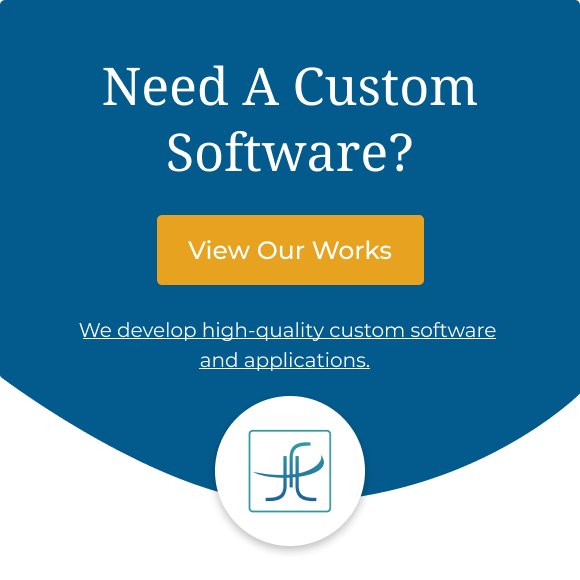Do you know that trillions of rows of data are generated every day? Curating it or making sense of it is not an easy task. You may have a hatful of data but if it cannot be visualized, there’s no value to it. It is pointless.
But why is that?
Well, because our eyes are drawn to visual elements. Colors and patterns and maps and graphs grab our interest, not massive spreadsheets of data.
Data visualization is the technique that is used to visualize massive spreadsheets of data and find meaningful trends or patterns. It is an integral part of data analysis.
Introduction
Businesses collect a great deal of information through data analysis today. Painting a picture of that massive data is important for the human mind to interpret it in a meaningful way. This is what data visualization does.
Dozens of data visualization tools and techniques exist today. Some of the most popular data visualization tools include Tableau, Microsoft Power BI, Sisense, Zoho Analytics, IBM Cognos Analytics, and Qlik Sense, among others.
This post compares the two most popular data visualization tools viz. Tableau and Power BI on various parameters.
Let’s get started.
Power BI vs Tableau: Major Differences
PricePower BI:
Compared to Tableau, Power BI sits at a lower price point. It offers 3 subscription tiers viz. Desktop, Pro, and Premium.
The Desktop version is free and is targeted at individual users. The Pro version is a monthly subscription which starts at $9.99 per user. The scalable premium version is also a monthly subscription which starts at $4,995 per dedicated cloud computing and storage resource.
Being a Microsoft product, this data visualization tool is well set up with the Microsoft ecosystem which makes it pretty affordable, especially for companies who deeply invest in Microsoft software.
For users who wish to test the platform before making a purchase, it offers a 60-day long free trial.
Tableau:
Tableau’s pricing, on the other hand, is more tailored. The popular data visualization tool has moved from bulk purchase models to subscription pricing models recently. Tableau’s subscription plans viz. Creator, Explorer, and Viewer are tailored to specific user needs.
If you wish to test it before making a purchase, the platform offers a 14-day free trial too.
Bottom line
Power BI is generally a more affordable data visualization tool as it sits at a lower price point than Tableau. If you prioritize free trial capabilities, it offers a robust 60-day Pro trial, while Tableau’s free trial is only for 14 days. Additionally, Power BI starts at $9.99 per user per month, while Tableau Explorer starts at $35.
DashboardsPower BI:
Power BI has real-time data access and some pretty handy drag-and-drop features that are suitable for even the most novice users who do not have a lot of prior knowledge of data visualization tools. The platform is quite user-friendly which makes it preferable to users than the Tableau dashboard.
Tableau:
Like Power BI, Tableau’s features are robust too. Compared to Power BI, it is a bit difficult to use. It has an intelligent user interface with a drag-and-drop table view but some of its hidden features make it less intuitive than Power BI. Yet, the robust data visualization tool proves to be one of the best for data analysts who are familiar with data sets.
Bottom line
While Power BI concentrates more on reporting and predictive modeling, Tableau focuses on live query capabilities and extracts. The user experience provided in the Tableau dashboard is somewhat cluttered, yet it is fairly easy to use as long as you’re comfortable working with data sets. For a simpler user interface, Power BI would be an appropriate choice. Also, if you’re looking for live data access where your teams can react instantly to business changes, Power BI is an ideal choice for you.
SetupPower BI:
Power BI allows you to build and publish visualizations in 3 forms viz. Desktop, Mobile, and Service that you can choose depending on your role and needs.
The most basic Power BI setup is an Azure tenant that you connect to your Power BI through an Office365 Admin interface. This might seem daunting unless you already have the framework in place to get up and running quickly. The data visualization tool allows you to seamlessly connect existing spreadsheets, data sources, and apps via built-in connections and APIs.
Setting up this platform is pretty simple and usually starts with choosing the version you want to use from Power BI Desktop, Power BI Pro, and Power BI Premium. After making the choice, you upload the data, start exploring your datasets, and bingo! You can start generating your first report.
Tableau:
Tableau installation, on the other hand, requires you to have a computer that satisfies the hardware requirements. If your computer satisfies the minimum hardware requirements, you will get an informational message and if it does not, you can go for a trial installation of Tableau. But, the trial version is not adequate for a production environment.
Bottom line:
Setting up Power BI is a lot more simple and less complex when compared to Tableau. If you do not want to worry about the hardware compatibility aspect, Power BI is your ideal choice. However, Tableau is a better option if collaboration is important for you.
If you’ve built your visualizations in Tableau Desktop, you can share them with your team via Tableau Server or Tableau Online, which makes it a highly collaborative data visualization tool.
| Power BI | Tableau | ||
|---|---|---|---|
| Advantages | Disadvantages | Advantages | Disadvantages |
| Offers pre-built dashboards and reports for SaaS solutions. | The Power BI dashboard never accepts or passes user, account, or other entity parameters. | Very fast and easy to create visualizations. | Relatively high cost |
| Provides real-time dashboard updates. | Never mixes imported data, which is accessed from real-time connections. | Good customer support. | Importing custom visualization is a bit difficult. |
| Offers quick deployment, hybrid configuration, and a secure environment. | Does not offer easy methods for embedding reports into other applications | Allows handling a large amount of data. | Can’t accept file sizes larger than 1 GB. |
| Extensive database connectivity capabilities. | Suitable only for a large organization that can pay for licensing costs. | Data Interpreter Story-telling ability | Helps you to combine shapes & clean the data for analysis. |
| Backed by the superpower of artificial intelligence and machine learning. | The user interface of Power BI is often found crowded and bulky by the users. | Helps you to combine shape & clean the data for analysis. | Does not offer support for artificial intelligence and machine learning. |
| Secure and reliable connection to your data sources | Does not provide many options to configure your visualizations as per your requirements | Uses scripting languages like R & Python to avoid performance for complex table calculations. | No change management or versioning |
Summary
It wouldn’t be wise to conclude which of the two is better since they both have their pros and cons, though there are certain functionality gaps between both.
While Microsoft Power BI could prove to be a great choice for your small business, Tableau would work better for your large organization by allowing you to combine large quantities of data points from various data sources.
Your final choice must take into consideration the size and data requirements of your organization.