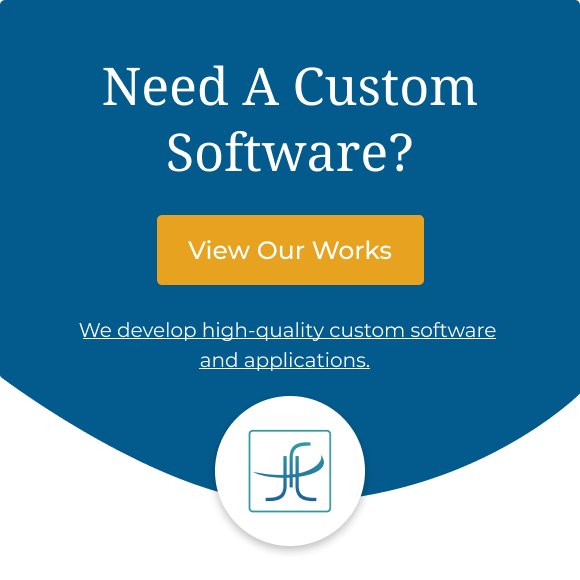In today’s digital age, software development plays a pivotal role in driving innovation and shaping our daily lives. From the apps on our smartphones to the complex systems running businesses and infrastructure, software is the backbone of the technological advancements transforming the world around us. But how does this magic happen? How does an idea transform into a functional and user-friendly software application?
This blog unveils the fascinating journey of software development through the seven key steps it takes to bring an idea to reality.
What is a Software Development Process?
The software development process refers to the systematic approach used to design, create, deploy, and maintain software applications or systems. It encompasses a series of structured steps and methodologies aimed at efficiently and effectively delivering high-quality software solutions that meet user requirements and business objectives.
One common framework used to guide the software development process is the Software Development Life Cycle (SDLC). SDLC provides a structured approach to software development, dividing the process into distinct phases, each with its own set of activities and deliverables. These phases include the following:
1. Project Planning: The Foundation of Success
Every journey begins with a single step, and in software development, that first step is analysis and planning. This stage is crucial for laying the foundation for a successful project. It all starts with ideation, where the initial concept is born. What problem are you trying to solve or what need are you trying to fulfill?

Stakeholder Interviews:
Engaging with stakeholders is essential to understand their requirements, expectations, and concerns regarding the software to be developed.
Brainstorming Sessions:
Brainstorming sessions foster creativity and collaboration among team members, allowing them to generate innovative ideas, identify potential challenges, and explore various approaches to solving problems. These sessions lay the groundwork for developing a robust and effective software solution.
SWOT Analysis (Strengths, Weaknesses, Opportunities, Threats):
Conducting a SWOT analysis enables the project team to assess the internal strengths and weaknesses of the organization or project team, as well as the external opportunities and threats present in the environment. This analysis provides valuable insights that inform strategic decision-making and risk management throughout the project lifecycle.
Project Charters:
Project charters outline the project’s scope, objectives, deliverables, timelines, and resource requirements. Project charters provide a framework for effective project management and help ensure that everyone is aligned with the project’s goals and expectations.
Once the core idea is defined, the focus shifts to defining project goals and objectives. What are you aiming to achieve with this software?
2. Requirement Analysis
With a clear understanding of project goals established, the analysis phase focuses on gathering and refining requirements. Techniques such as interviews, surveys, and observations are employed to elicit comprehensive user needs. Use case analysis and requirements workshops aid in documenting functional specifications, while prototyping helps validate concepts and refine designs.

Interviews:
Direct discussions with stakeholders, including end-users, managers, and subject matter experts, to understand their needs, preferences, and expectations regarding the software.
Observations:
Actively observing users or stakeholders in their natural environment to gain insights into their workflows, pain points, and requirements.
Use Case Analysis:
Use case analysis is a technique used to capture and document functional requirements from the perspective of end-users. It involves identifying various scenarios or interactions between users and the system to understand how the software will be utilized in real-world situations.
Requirements Workshops:
Requirements workshops bring together key stakeholders, developers, and other project team members to collaboratively analyze and refine requirements. These workshops facilitate open discussions, idea generation, and consensus building, leading to a shared understanding of project goals and requirements.
Prototyping:
Prototyping involves creating preliminary versions of the software interface or functionality to gather feedback and validate requirements. Prototypes can take various forms, from low-fidelity sketches or wireframes to interactive mockups or functional prototypes.
Also read: Offshore Software Development vs Outsourcing: Which One to Choose?
3. Designing the Solution Architecture: Blueprint for Functionality
Armed with detailed requirements, the design phase translates concepts into tangible solutions. System architecture design lays the foundation for the software’s structure, while database schema design defines data organization. User interface design ensures intuitive user experiences, complemented by data flow diagrams and entity-relationship diagrams that depict system interactions and relationships.
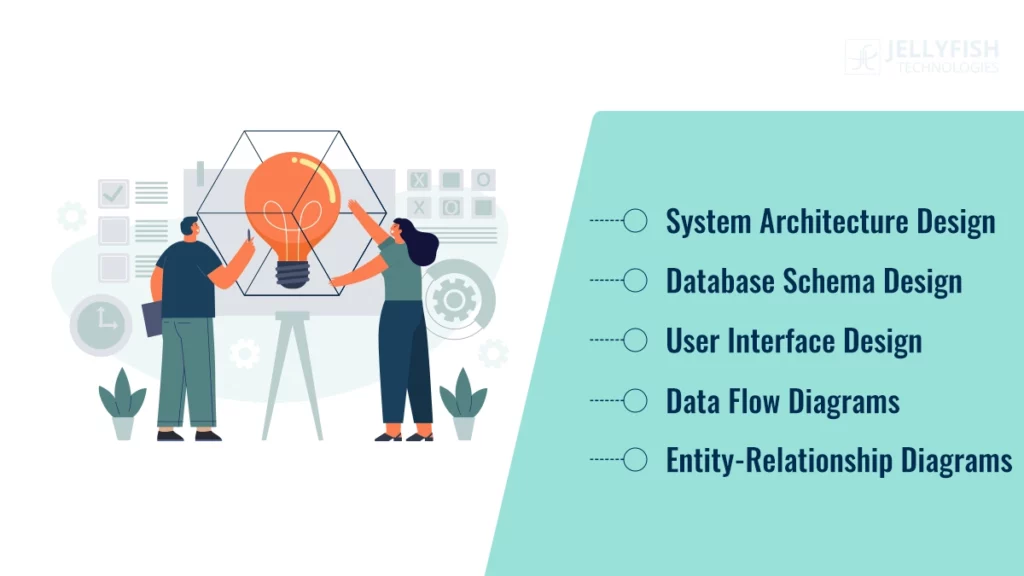
System Architecture Design:
It involves conceptualizing and defining the overall structure of the system, including its components, their interactions, and the technologies to be employed. This step sets the stage for scalability, performance, and maintainability of the software.
Database Schema Design:
Database schema design focuses on organizing and structuring the data that the software will manage. It entails defining tables, fields, relationships, and constraints to ensure efficient storage, retrieval, and manipulation of data.
User Interface Design:
It involves designing layouts, navigation flows, and visual elements such as buttons, forms, and menus. A user-centric approach is adopted to ensure that the UI meets the needs and preferences of the target audience, enhancing user satisfaction.
Data Flow Diagrams:
Data flow diagrams (DFDs) visually represent the flow of data within the system, illustrating how information moves between various components and processes. They provide a high-level overview of data transformation and processing, aiding in identifying inputs, outputs, and data dependencies.
Entity-Relationship Diagrams (ERDs):
They help in modeling the data requirements of the system and defining the database schema. ERDs assist developers and database administrators in understanding the data model, ensuring data integrity, and performing efficient querying.
Also, to get a detailed idea about the features of intuitive UI/UX design., visit our blog.
4. Implementation
In the implementation phase, developers bring designs to life through coding. Practices like code reviews and pair programming ensure code quality and knowledge sharing, while version control systems like Git facilitate collaboration and code management. Adhering to coding standards and guidelines maintains consistency and facilitates maintenance.

Coding: Developers write and assemble code according to the specifications outlined in the design phase. Offshore development centers provide skilled developers equipped with the latest tech expertise.
Code Reviews:
Peer reviews are conducted to ensure code quality, identify bugs, and maintain consistency within the codebase.
Pair Programming:
Developers collaborate closely in pairs, enhancing code quality, knowledge sharing, and problem-solving efficiency.
Version Control Systems (e.g., Git):
Version control systems track code changes, facilitate collaboration among developers, and enable easy management of codebase versions.
Coding Standards and Guidelines:
Adhering to predefined coding standards and guidelines ensures consistency, readability, and maintainability of the codebase.
5. Testing and Quality Assurance: Ensuring Reliability
Before releasing the software to the world, it undergoes rigorous testing and quality assurance (QA) procedures. This stage aims to identify and eliminate any bugs, errors, or functionality issues that might hinder the user experience. Different types of testing are conducted:

Unit testing:
Individual code units are tested to ensure they function correctly in isolation.
Integration testing:
Different software components are tested together to ensure they work seamlessly as a whole. Integrating APIs to transform services seamlessly.
System testing:
The complete software is tested from the end-user’s perspective to verify it meets all functional and non-functional requirements.
6. Deployment and Release: Making it Accessible
As the software nears completion, the deployment phase focuses on preparing for release. Deployment planning outlines the rollout strategy, while configuration management ensures consistency across environments. Data migration may be necessary for transitioning to the new system, with rollback procedures in place to mitigate deployment risks.

Deployment Planning:
Deployment planning involves creating a comprehensive strategy for rolling out the software to end-users or clients. This includes determining deployment schedules, allocating resources, identifying potential risks, and establishing communication channels to keep stakeholders informed throughout the process.
Configuration Management:
This involves managing configuration files, settings, and parameters to ensure the software behaves consistently across development, testing, staging, and production environments.
Data Migration:
Data migration involves transferring data from existing systems or databases to the new software solution. This process requires careful planning, mapping data structures, cleansing and transforming data as needed and executing the migration with minimal disruption to business operations.
Rollback Procedures:
Rollback procedures are contingency plans put in place to revert to a previous version of the software or configuration in case of deployment failures or unforeseen issues.
7. Continuous Support and Maintenance
Even after deployment, the software lifecycle continues with the maintenance phase. Bug tracking and reporting mechanisms address issues promptly, while patch management ensures software remains secure and up-to-date. Change management processes handle updates and enhancements, with user feedback collection driving continuous improvement.
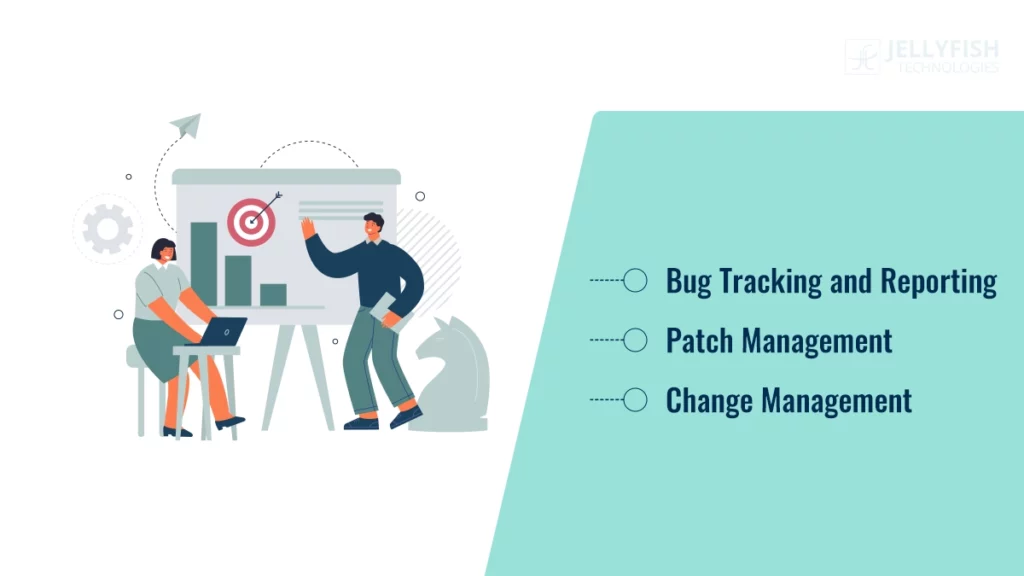
Bug Tracking and Reporting:
During this stage, developers identify and address any bugs or errors that may arise in the software. This involves tracking reported issues, prioritizing them based on severity, and implementing fixes to resolve them promptly.
Patch Management:
Patch management involves the regular application of updates and patches to the software to address security vulnerabilities, enhance performance, and add new features. It ensures that the software remains up-to-date and resilient against emerging threats.
Change Management:
Change management processes govern modifications and enhancements to the software, ensuring that any alterations are carefully evaluated, documented, and implemented to minimize disruptions and maintain system stability.
Also read: IT Staff Augmentation: Trending Approach To Supercharge Your Business
By following these structured steps and employing appropriate techniques and methodologies at each stage of the SDLC, organizations can effectively manage and execute software development projects, delivering high-quality software solutions that meet user expectations and business objectives.
6 Models of SDLC (Software Development Life Cycle)
Software development life cycle (SDLC) models provide a structured approach to guide the software development process from inception to completion. Here are some of the most common models:
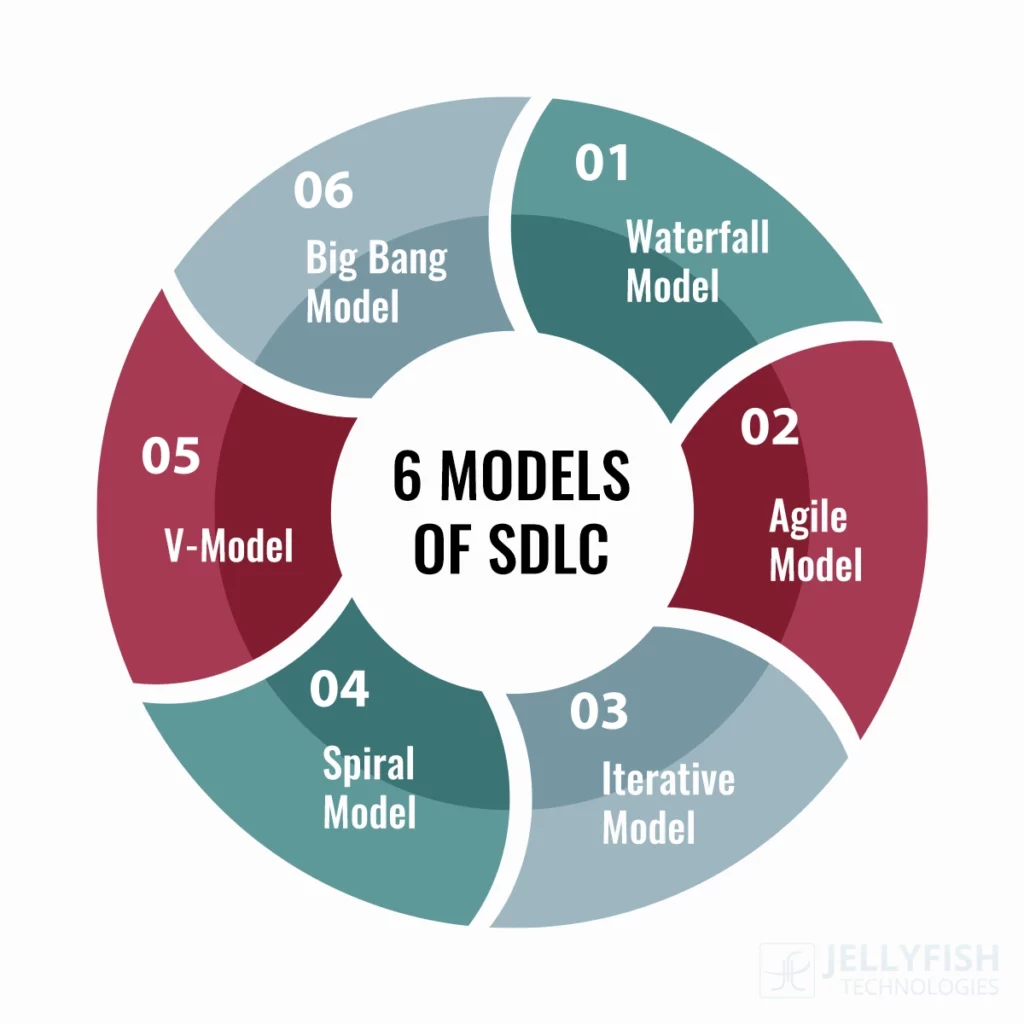
1. Waterfall Model:
The Waterfall model is a sequential, linear approach. Each stage (requirements gathering, design, development, testing, deployment, and maintenance) is completed in a specific order, and progression to the next stage only happens after the current stage is fully completed.
| Advantage | Disadvantage |
|---|---|
| Simple to understand, well-defined stages, easy to track progress. | Inflexible changes during later stages can be expensive and time-consuming, not suitable for projects with evolving requirements. |
2. Agile Model:
Agile development methodology focuses on iterative and incremental development. The project is broken down into smaller, manageable “sprints” with continuous testing, feedback, and improvement throughout the development cycle.
| Advantage | Disadvantage |
|---|---|
| Flexible, adaptable to changing requirements, faster time to market, promotes collaboration and continuous improvement. | Requires a high level of team collaboration and communication, may not be suitable for projects with strict deadlines or well-defined requirements. |
3. Iterative Model:
Similar to the Agile model, the iterative model follows an iterative approach but with longer cycles compared to Agile sprints. Each iteration builds upon the previous one, gradually refining the software through multiple iterations.
| Advantage | Disadvantage |
|---|---|
| Allows for adapting to changing requirements, provides opportunities for feedback and improvement, and is suitable for projects with evolving needs. | Can be time-consuming due to multiple iterations, and requires good project planning and management. |

4. Spiral Model:
The Spiral model combines elements of the waterfall and iterative models. It emphasizes risk management by iteratively going through stages like planning, risk identification, and prototyping before proceeding to the next iteration.
| Advantage | Disadvantage |
|---|---|
| Well-suited for high-risk projects, integrates risk management throughout the process, and allows for flexibility and adaptation. | Can be complex to manage, and require good risk assessment and management skills. |
5. V-Model:
The V-Model is a verification and validation model that mirrors the Waterfall model. Each development stage (requirements, design, coding, etc.) has a corresponding testing stage (verification and validation) that happens in parallel.
| Advantage | Disadvantage |
|---|---|
| It emphasizes early and continuous testing, helps identify and address bugs early in the process, and is suitable for projects with strict quality and safety requirements. | Similar to the waterfall model, it can be inflexible and less adaptable to changing requirements. |
6. Big Bang Model:
The Big Bang model is a less structured approach where all development activities happen simultaneously with minimal planning or documentation. This model is often used for small, simple projects with limited requirements.
| Advantage | Disadvantage |
|---|---|
| Quick and low-cost for small projects, minimal upfront planning is required. | High risk of failure due to lack of planning and control, not suitable for complex projects or projects with strict requirements. |
Conclusion
Navigating through the software development process involves traversing seven key steps, understanding and embracing these steps, development teams can streamline their processes, mitigate risks, and enhance collaboration, ultimately leading to the delivery of software that meets user needs and exceeds expectations.
Regardless of the specific SDLC model employed or the nature of the project, adherence to these fundamental steps fosters efficiency, consistency, and quality throughout the software development lifecycle.
As technology continues to evolve and user requirements evolve, embracing these key steps remains essential for driving innovation, adapting to change, and delivering software solutions that make a meaningful impact in the digital world.
We would love to hear your comments relating to the post. Got some other thoughts? Drop us words through our contact page.